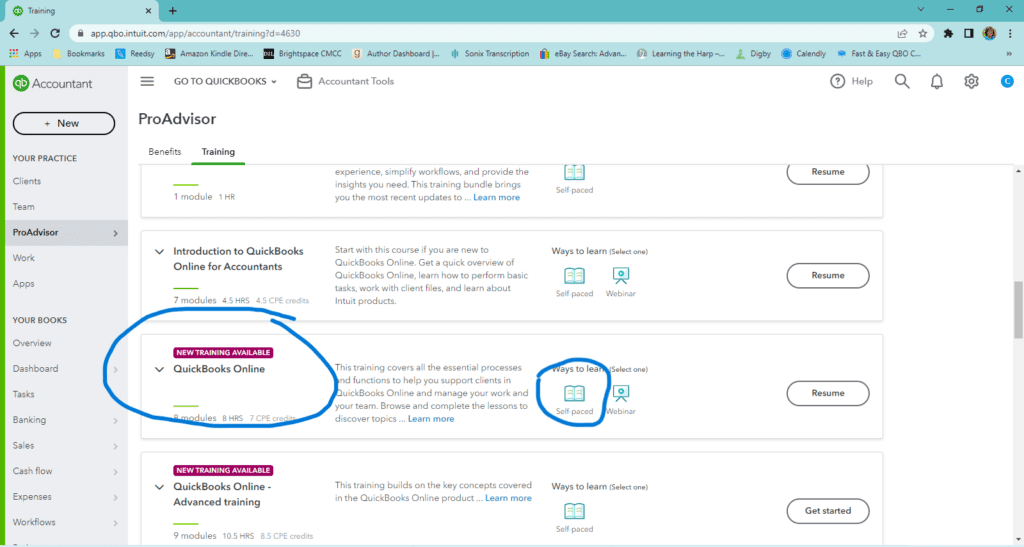
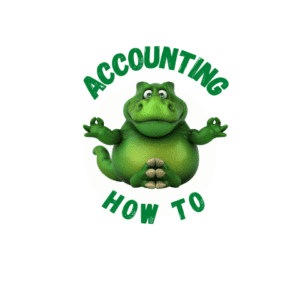
Adding a QuickBooks Online ProAdvisor certification to your portfolio of skills and certifications is a great way to increase your credibility with potential clients or employers. But the exam can be a headache.
I am certified in both the basic and advanced levels of QuickBooks Online. In addition, I teach a college accounting software class. Part of the class involves taking the free Intuit training and the basic certification exam. We took an analytical approach to studying for the exam and, with my students input, we put together the following notes to increase the success rate for taking the exam.
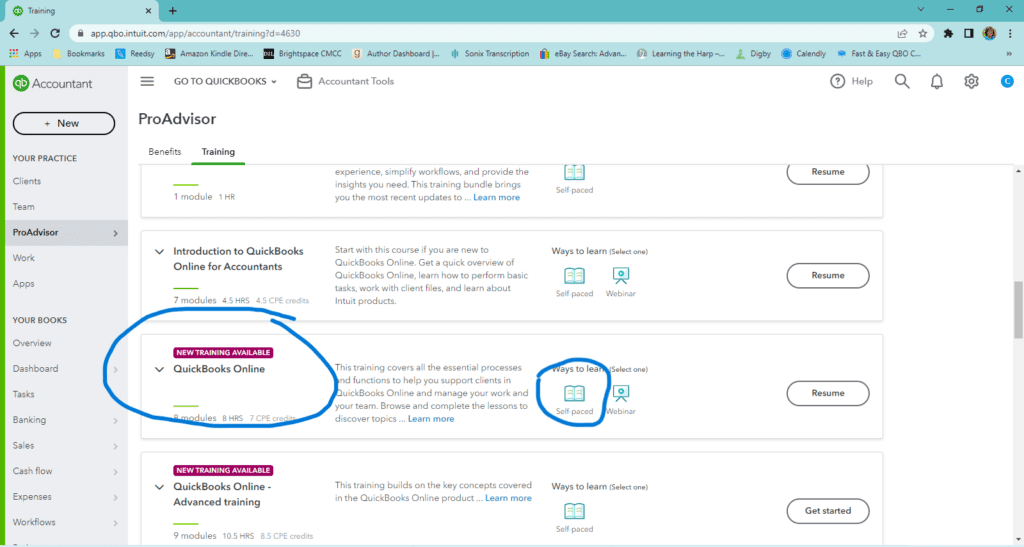
The Certification Exam is based on the QuickBooks Online training in your ProAdvisor training section. The QBO training is eight sections, made up of 48 individual lessons. The Certification Exam is 5 parts, each part of the exam contains 8-10 individual lessons from the training. As an example, we found that the first part of the exam corresponded to this part of the training:
(The complete training outline is included later in this article.)
The training outline helped us find the areas of the training that mapped to the exam questions. While we were taking the exam, it helped us find the section in the training we needed to go to.
We took an analytical approach to the training and the exam and found this helped us understand how to do well on the exam. We worked on “how” to take the exam rather than on trying to memorize material.
The exam is open book. This means you can have the training open, QuickBooks Online open, the training outline open. BUT! You will need to be very aware of having the exam open in one browser and everything else in a different browser. (More on that later.)
The exam is a combination of:
Question types are:
Do one section at a time. You have to finish that section once you start or your work will be lost.
The test is not timed, but QuickBooks has a timeout feature. Change the QuickBooks timeout feature by going to Gear / Company Settings / Advanced / Other preferences / sign me out. Change the setting to 3 hours. Save. Done. This will allow you to work through the exam without QuickBooks logging you out.
The answers to the questions are all in the training, but it takes very careful reading of the training materials to find those answers.
You will not receive individual section grades until you have submitted all five sections.
You’ll receive a grade for each section after you have submitted all five sections. To pass each section a score of 80% is required.
Once you have submitted all sections, you will get almost instant results showing you which sections you have passed. If you don’t pass a section, you can re-do it. You don’t need to do the entire exam over if you don’t pass a section. You will just re-do the sections you didn’t pass.
QuickBooks will show you clearly which sections you need to re-take. It won’t show you what questions you got right or wrong. It will tell you might want to “brush up” on certain parts of the training (it’s a clue!)
You have three tries total to pass each section. If you don’t pass after three tries, you have to wait 60 days before trying again. At that point, you would need to do all five sections again.
Step-by Step Directions
You can find the QuickBooks Online Sample Company here: Craig’s Design and Landscaping